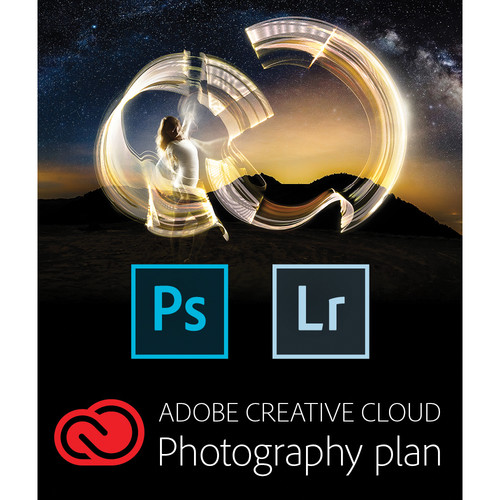B&H has the Adobe Creative Cloud Photography Plan for $89.88 (reg. $119.88) as a Deal Zone deal for today only. This is a 12-month subscription that gets you access to Photoshop and Lightroom for a full year, along with the other Creative Cloud benefits like mobile syncing and cloud storage. Check it out while it lasts here at B&H Photo.
How to Use Graduated and Radial Filters in Lightroom
Here’s a great new video from Phlearn that shows us how to use graduated and radial filters in Lightroom. If you haven’t used these filters inside Lightroom, Aaron Nace covers the basics and nuances of using these tools. Both can be powerful options for fine tuning the exposure or color of an image. Check out the full video embedded above.
Lightroom Coffee Break: Using Keyword Sets
Here’s a quick tip on using keyword sets in Lightroom, along with the reason why keyword sets are limited to 9 keywords. This was a new one for me!
Lightroom Now Available on Apple TV

Adobe has released Lightroom for Apple TV. Using the app, you can view photos that you’ve synchronized with Lightroom for mobile or uploaded through Lightroom on the web.
You can present your photos one by one or in a slideshow with the ability to stop and zoom in on the details, right on the screen connected to your Apple TV. And, with the synchronized photos living in your Creative Cloud account, the most up-to-date versions will always be what’s in your collections on your Apple TV.
You can download the new Lightroom app by going to the App Store on your Apple TV. The app requires a 4th generation Apple TV and a Creative Cloud subscription to login.
Adobe Updates Lightroom Mobile Apps

Adobe has updated its mobile versions of Lightroom for both iOS and Android. The new updates provide iOS users the ability to import raw photos and Android photographers can now use a new Pro mode for a completely manual shooting experience. Check out the specifics below. [Read more…]
Lightroom 6.6 and CC Updates Now Available
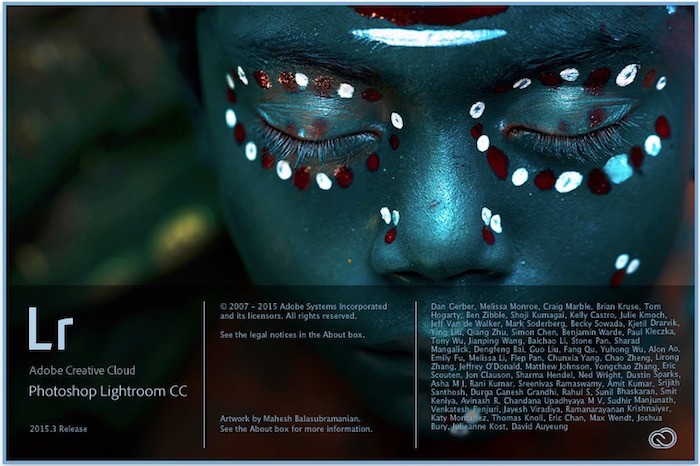
Adobe has released Lightroom 6.6 and Lightroom CC 2015.6, along with Adobe Camera Raw 9.6. The updates provide raw file support for the following cameras: [Read more…]
Lightroom Coffee Break: Dragging in Edit Fields for Finer Control
Lightroom Coffee Break is a video series that offers great little nuggets for learning the ins and outs of Adobe Lightroom in 60 seconds or less. In the latest video, Adobe’s Benjamin Ward explains how drag in edit fields for finer control in Lightroom. Check it out above.
Adobe Lightroom 6.5.1 & Camera Raw 9.5.1 Now Available

Adobe has released Lightroom 6.5.1, Lightroom CC 2015.5.1 and Camera Raw 9.5.1, which add RAW file support for the Pentax K-1 and Sony RX10 III cameras. There are also several bug fixes in both updates. [Read more…]
ON1 Unveils Photo RAW; a Lightning-Fast Image Editor
We’ve all been waiting for someone to bring some competition to Adobe Lightroom and it looks like ON1 may be up to the task. There are other options out there but nothing has really given Adobe a run for its money . . . yet.
ON1 has announced the new ON1 Photo RAW image processing app with fast processing speed at the top of the spec sheet. ON1 has reinvented the RAW processor from the ground up with modern, high-resolution cameras in mind. [Read more…]
Lightroom Coffee Break: Using Shortcuts for Quick and Easy Straightening
In the latest Lightroom Coffee Break episode, we get a great tip for using a modifier key with a mouse click to quickly straighten a photo in Lightroom.
When you are in the crop mode, all you have to do is hold down Command (Mac) or Ctrl (Windows) and click and drag along the horizon or other straight feature that you want to be level in the image. Lightroom automatically uses the level tool to straighten the image based on your selection.
- « Previous Page
- 1
- 2
- 3
- 4
- …
- 17
- Next Page »